Gaaack !
How I Made the Second
Receiver Issue Waaaay To Complicated
!
Jeff, VE1ZAC July 28,2011
Oh my goodness.
What was I thinking? In the several articles I put on the site back when I got my
IC7700, I pursued all kinds of technical add-ons and tricks to get an external
radio to operate as a built in second receiver for the IC7700.
Now, why did I
do this, you ask ?
The obvious answer..
I have had several transceivers with built in second receivers and without
really thinking about the actual function too hard, I tried to emulate the same
kind of functionality with an external receiver playing the role of the 2nd
receiver in the regular 2 receiver rig.
Naturally, you
need to deal with a receive signal splitter and some sort of mute control
first. More on this later.
So, in my case, I
was trying to do this :
Old
way:
1)
7700
is set to split, and the receiver set to the DX station transmitting frequency.
That is, I listen to the DX station on the 7700 receiver.
2)
Transmit
on the 7700 2nd VFO
3)
Set
the external receiver to listen on the same 7700 transmit frequency, and track
the transmit VFO of the 7700.
4)
I did
this by using the secondary com port in DX Lb
Commander. It provides a translated CAT line that can be set to lead or follow
a secondary VFO function. It provides ready hookup to the K3 or any other rig
with a CAT line. This worked, sort of. A bit fussy as you
have to hit the “Switch VFO” button or “XFC” in the Commander window to
access the second VFO. The transmitter and the K3 follow along with the
occasional glitch. Sometimes VFO's swap a round, sometimes it doesn't set up
right. Works, but not a perfect solution. I have been using this for a few
months, but I realized I still needed a better solution.
And, several
nights ago, while setting up to try for the ST0R folks in the new Southern
Sudan... a bolt of lightning struck. With the setup I had, I didn't need to go
through all this finagled stuff to make this work.
Here is the new “Easy” way to do it:
1)
DO
NOT use
the 7700 on split. Just leave on simplex and this will be the transmit
frequency.
2)
Set
the K3 or other external receiver to the DX station, and listen on it.
3)
Naturally,
the mute business and the antenna splitter have to be engaged
4)
Just
tune around in the DX listening area with the 7700 and transmit where you need
to. Simple, works great, no fuss..why on
earth didn't I think of this before? I wonder why nobody mentioned this to me? It seems so obvious now.
Logging
Control:
I use DX Lab and
in the Commander window I can select either the 7700 or the K3 as the primary
control rig. In this case, I select the K3 so spots go to it as the primary
listening frequency. You could do this the other way, of course.
Muting:
This is very
important when you are using different rigs at same time. I already have the 7700 set up to control an
amp, but now I want to mute the K3 on transmit as well. Plus, what the heck, I
will include a spare mute line capability for another rig or some other piece
of equipment. I would also like to choose which rig “Leads” and which ones
“Follow” in case I want to use the K3 or some other rig as lead transmit rig or
some other unthought of arrangement.
Here is the
arrangement I came up with. A small box at rear of the operating desk has three
toggle switches.. one for
each rig. Normally I set the 7700 one to “Lead” and the other others to
“Follow”. Just to be on the safe side, I also set the K3 output to 0 watts,
just in case the rig accidentally gets set to AM or FM during use as a second
receiver.
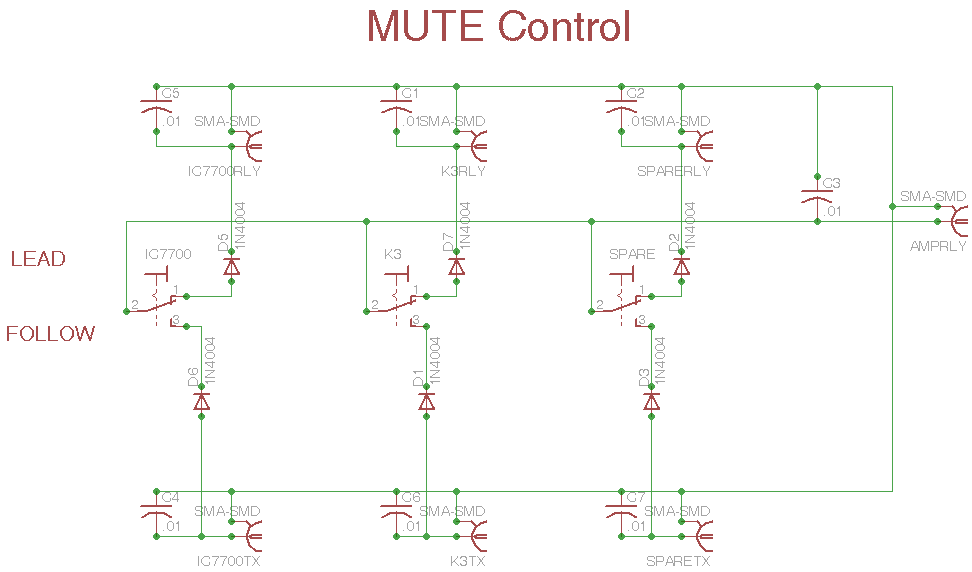
I use RCA type
phono jacks for the interconnections , as that has
become a defacto standard in the radio business.
Diodes are uncritical.. in
fact I used 1n4006 as I have lots of them. The capacitors are to quench any RF
that might be floating around on the control lines.
Note: This
arrangement works for relay and PTT lines that are normally high in standby,
and go low in transmit mode. And the sink and source current should be fairly
low for each of the rigs.. probably
less than 50 mA. If your amplifier has a larger current requirement on the
relay line, you may need to put a small relay or a HexFet between the 'Mute Control” and the
amplifier to protect your radios.
The
Splitter:
My set up has an
external shielded box containing a broadband hybrid coupler, per Roy Lewellyn (EMRFD), or others. If made carefully, they will
work very well from .5 MHz to over 50 MHz. Mine
inserts approx 3 dB loss in the path. Both receivers
would see this. In my case, I also have an inline Norton wide bandwidth CBTF (
common base transformer feedback) broadband preamp set at 3 dB to bring the
splitter response back to 0 dB. Is this needed ? In practice, no, but I am often taking measurements
with my gear so I like to have this splitter a neutral system device. I can
switch the preamp off but in practice I have never needed to. I have built many
of these preamps per the hints by Dallas Lankford. They work wonderfully.
I can select a
variety of receive only antennas through this system, or utilize the choice of
4 panel selected transmit antennas for receiving from the 7700. It's a very
convenient setup.
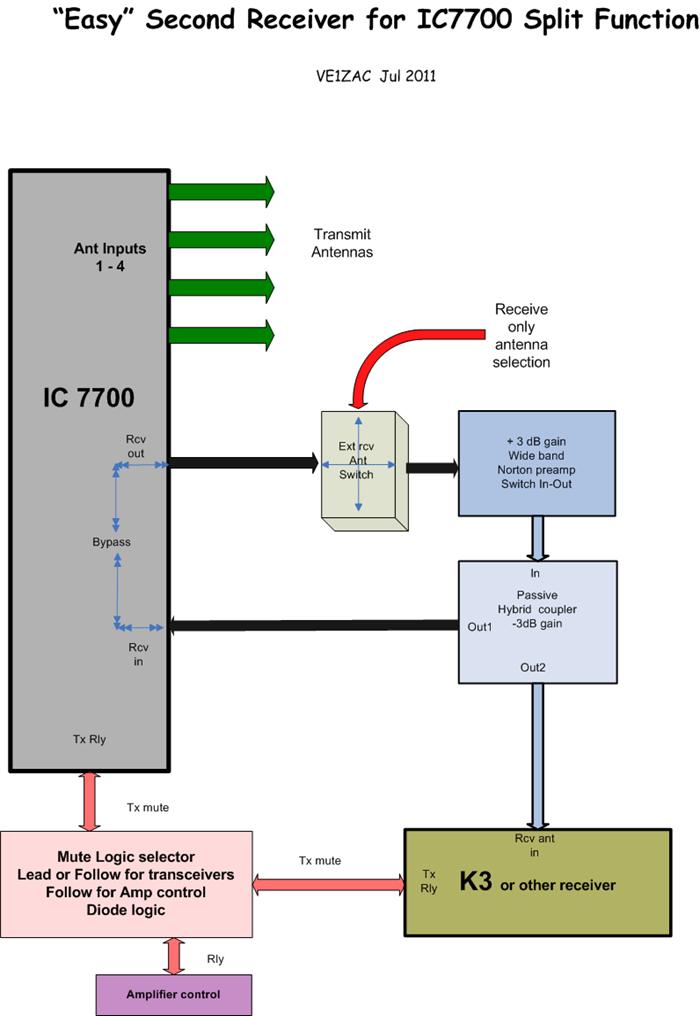
How
does it work ?
In a word: fabulous ! This is absolutely simple compared to the old method I was
using. I can concentrate on finding a clear transmit frequency with the 7700
and depend on the excellent receiver in the K3 staying locked on the DX
stations transmitter. I often route the two audio streams to a pair of studio
quality Sennheiser headphones through a passive
mixing device so I can clearly separate or blend the two receive signals.
I am really sure
others who have wrestled with this second receiver issue have also discovered
the simple way to do it. For some reason, it didn't occur to me. My apologies to all.
Enjoy
!
VE1ZAC