Adding a Pro 3 ( or other receiver) as a second receiver to the Icom 7700
Jeff VE1ZAC September/08
 After eyeing the new 7700 for while I
decided to take the plunge and ordered up a unit from ELKEL Electronics in
After eyeing the new 7700 for while I
decided to take the plunge and ordered up a unit from ELKEL Electronics in
The first problem is the sheer size and weight of the new rig. My Pro 3 is 21 lbs and is about normal size for a modern transceiver. The 7700 is 51 lbs ( !!!!) and dwarfs the Pro 3. My goodness… I trust Icom has added lead shielding to the unit or something like that. We are back to the world of boat anchors ! It does have an internal power supply though, and double the power output of the Pro 3. Plus, Icom has allowed a bit of space around sub assemblies for cooling air like the Pro 3 design ( I hope !) Regardless, it clearly had no where to fit into my cluttered trestle table I use for an operating desk. Only one thing to do… tear it all apart, have a beer, and stare at the table for a while until inspiration strikes. That usually works for me, and it did this time too. I headed to the shop to see what was in the spare lumber rack. Sure enough, I found a few pieces that could work for me.

 One thing I have learned over the years… no
matter how much effort you make to eliminate the ‘rats nest’ behind our rigs.. the rats always win out in the
end. This time I decided to give up and since I needed more surface,
I decided to add a wiring bin that sits behind and below the table to allow a
place for all the cables to sit without being seen. I wound up with a 12”
by 14” cross section bin across the back which attached firmly to the trestle
table frame. This same unit allowed support for a full length oak strip 6” wide along the back of the table at desk top
level, which greatly increased the surface area. The bin sticks out further
than that and pushes up against a wall. There are felt floor protectors on the
back to protect the wall. The whole unit looks pretty good, and is sturdier
than before. Plenty of room on top for the two rigs, the amplifier, lap top and
extra LCD screen. ( The extra LCD screen is for the
laptop, for displaying DXLab-Suite windows or contest
software of the day.) Cables just drop from the back of the rigs into the bin.
The rigs easily pull forward on the table to get at the backs when
necessary. I use felt floor protectors on the rig feet as well… it makes
them a lot easier to slide forward.
One thing I have learned over the years… no
matter how much effort you make to eliminate the ‘rats nest’ behind our rigs.. the rats always win out in the
end. This time I decided to give up and since I needed more surface,
I decided to add a wiring bin that sits behind and below the table to allow a
place for all the cables to sit without being seen. I wound up with a 12”
by 14” cross section bin across the back which attached firmly to the trestle
table frame. This same unit allowed support for a full length oak strip 6” wide along the back of the table at desk top
level, which greatly increased the surface area. The bin sticks out further
than that and pushes up against a wall. There are felt floor protectors on the
back to protect the wall. The whole unit looks pretty good, and is sturdier
than before. Plenty of room on top for the two rigs, the amplifier, lap top and
extra LCD screen. ( The extra LCD screen is for the
laptop, for displaying DXLab-Suite windows or contest
software of the day.) Cables just drop from the back of the rigs into the bin.
The rigs easily pull forward on the table to get at the backs when
necessary. I use felt floor protectors on the rig feet as well… it makes
them a lot easier to slide forward.
Underneath the table, there is a DC distribution bar ( seldom accessed) and a set of transmission line isolation and distribution switches. These can be reached while sitting at the desk.
Now for the second problem. I want to utilize the Pro 3 as a second receiver for the 7700 which was stated as a desirable design goal for the 7700 in the marketing literature. I haven’t actually seen an example of this in a shack yet. Adam Farson has a suggestion for doing this on his web site. See http://www.ab4oj.com/icom/ic7700/2rx.html His suggestion is to utilize the PRO 3 as a transverter and share the 7700 receiver antenna input and output through a splitter. A common send signal from the 7700 will also be required. To complicate matters, I also have a phase controlled “BOG” I like to use on 160M which previously fed the PRO 3 receive antenna jack through a Sultronics port saver relay. I contacted Adam, and he mentioned that he hasn’t gotten around to trying out the transverter idea yet.
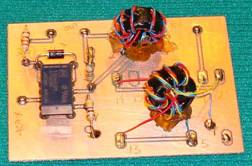
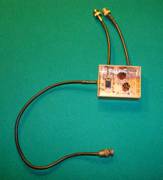

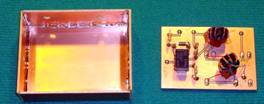 Sounded like a good idea to me.. so off I went to the shop for
more inspiration. It really isn’t too hard to make a hybrid signal splitter
with a couple of small toroid transformers. VE7BPO has a good looking unit on
his web site http://www.qrp.pops.net/swl-ant-split.asp
. I utilized the improved trifilar T1 suggested by
G4AON. These sorts of splitters are used by Wes Hayward ,
W7OI, in his new book EMRFD. I used some small ferrite cores and windings
made from #30 Kynar wire wrap wire twisted together
with a drill before winding on the core. I cranked out a quick board with
top traces using Eagle Cad and my little Sherline
mill. A Panasonic TQ series relay with dual gold contacts is the switching
element. This relay settles in 3 mS… plenty fast
enough for this application. The board is about 2” by 3” and is not in least
crowded. Since this thing was going to live on the back of the rig and probably
drop in the bin, I wasn’t concerned with making it look too attractive. Quick
and functional is the order of the day. Copper clad board makes a nice RF
tight case, and having some coax stubs with BNC connectors on the end, I liked
the ‘Direct’ connection to the case method. This make
a surprisingly good RF connection anyway. The little board just drops in to
this box and the leads are connected with jumpers.
Sounded like a good idea to me.. so off I went to the shop for
more inspiration. It really isn’t too hard to make a hybrid signal splitter
with a couple of small toroid transformers. VE7BPO has a good looking unit on
his web site http://www.qrp.pops.net/swl-ant-split.asp
. I utilized the improved trifilar T1 suggested by
G4AON. These sorts of splitters are used by Wes Hayward ,
W7OI, in his new book EMRFD. I used some small ferrite cores and windings
made from #30 Kynar wire wrap wire twisted together
with a drill before winding on the core. I cranked out a quick board with
top traces using Eagle Cad and my little Sherline
mill. A Panasonic TQ series relay with dual gold contacts is the switching
element. This relay settles in 3 mS… plenty fast
enough for this application. The board is about 2” by 3” and is not in least
crowded. Since this thing was going to live on the back of the rig and probably
drop in the bin, I wasn’t concerned with making it look too attractive. Quick
and functional is the order of the day. Copper clad board makes a nice RF
tight case, and having some coax stubs with BNC connectors on the end, I liked
the ‘Direct’ connection to the case method. This make
a surprisingly good RF connection anyway. The little board just drops in to
this box and the leads are connected with jumpers.
Next, this unit has to connect with a plug going to ACC 2 on the Pro 3 to get some juice and a send signal. This plug is also shared with the BOG port saver device, and it is also the place to add the external signal to force the PRO3 into transverter mode. This done by adding a resistor between the power supply and the transverter pin through a resistor.
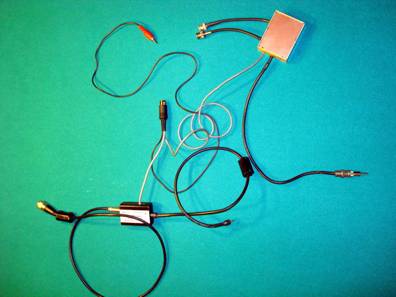 So, here is the finished kit. And, sure
enough, it isn’t pretty at all ! It should do
the trick though. The two BNC connectors coming from the new box on top are the
receiver in and out for the 7700. The cable coming out of the bottom goes to
the transverter jack on the PRO3. The Din connector
goes in the PRO3 ACC 2 jack. The red RCA plug goes to the 7700 send/relay
connection. The bottom unit is the Sultronics reed
relay port saver for the BOG antenna. ( BTW, BOG means
Beverage on Ground) It has a connection to the BOG phase control box and the
other end feeds the PRO3 receive connector.
So, here is the finished kit. And, sure
enough, it isn’t pretty at all ! It should do
the trick though. The two BNC connectors coming from the new box on top are the
receiver in and out for the 7700. The cable coming out of the bottom goes to
the transverter jack on the PRO3. The Din connector
goes in the PRO3 ACC 2 jack. The red RCA plug goes to the 7700 send/relay
connection. The bottom unit is the Sultronics reed
relay port saver for the BOG antenna. ( BTW, BOG means
Beverage on Ground) It has a connection to the BOG phase control box and the
other end feeds the PRO3 receive connector.
The splitter does have an insertion loss of about 3 db, theoretically. I made one quick measurement on the bench at 10 MHz and that’s about what it was. After I use it for a while, I should be able to get a feel for any effects. In a contest, I doubt it will make any difference having -3dB on the raw signal. For weak signal DX, I will have to use it for a while to see. I doubt it is going to be noticeable.
This certainly isn’t “Plug and play”. Maybe somebody can put a nicer looking kit together to sell?
Now, on to the Pro 3 as a second receiver. Is this a case of overkill ? Yup, it is in my case. It isn’t very often that I need to actually hear all the stuff on the other side of a split function. Certainly using the ‘XFC’ button works fine, and I am used to it. However, the occasional contest comes along where it would be nice to be able to scan around the band separately or to listen to the ‘Pile up’ at the same time. If you don’t have a good band scope, the need might get greater. I have found with the Pro 3 that I have very seldom used the ‘Dual Watch’ feature, to the point that I doubt I would miss it. However, I also have a perfectly useful 706 sitting on my operating desk which can function perfectly as a second receiver with this system. One would have to be sure there is really no RF coming out of the rig on transmit, which is not hard to do on SSB or CW ( no mic, no key). I will indeed try this out to see how it works. I fully plan on selling my wonderful Pro3 ( sob ) after I have tried this two receiver system out for a month or so. I really don’t need two high end transceivers on the desk, no matter how much self convincing I attempt !
Work completed !
Now, onto comments about the second receiver hookup method. The splitter kit described above worked perfectly. Each antenna selection on the 7700 (there are 4) allow you to individually engage the external splitter, as needed. The Pro3 engages the transverter feature as soon as the power comes on, and with the resistor in the ACC plug on the rear, it cannot be switched out. While this feature works exactly as advertised, there is one rather annoying problem with the Pro 3 in transverter mode. You have NO control of the receive attenuation, preamps or the ability to select the receive only antenna connector. (Which is how I want to use my BOG antenna on 160M) I scanned through the Pro3 manual, but it appears that these features are disabled in transverter mode. I cannot live without access to the attenuators and preamp for the receiver and the connections to the 7700 provide a raw antenna signal to the splitter. This may work out OK for others, but rendered the second receiver option almost unusable for me. The solution was fairly simple. I de-energized the transverter option with the resistor in the accessory plug ( one could provide a switch for this, if needed) and fed the splitter output into one of the antenna connectors on the Pro3. I turned the power down to minimum and insured there was no connections of mics or keys to the rig. A scope showed no energy coming from the antenna connector when the rig is switch to transmit, but you would really have to be careful you never switch the rig into AM or FM mode as this could put power on that antenna port. Caveat Emptor. I plan on looking into this a little further to see if there is a simple way to disable the transmitter. This isn’t a real big problem as I plan on only using this receiver occasionally. If I do part with my Pro3 and use the 706 as a second receiver, this problem is lessened as the AM/FM option is only accessed through menu picks, and is less likely to be engaged accidentally. I can now feed my BOG into the receive only antenna port on the Pro3 successfully. If I don’t keep the Pro3 as a second receiver, I managed to figure another way to do this with an external switch. Further, I would not need the dedicated port saver relay for the BOG antenna, as the splitter would take care of the problem.
Operating with the second receiver in this mode is fine. I have full control of the excellent receiver functions in the Pro3. I tried it on two split DX contacts last night and it was a pleasure to use. (But one really has to be careful about the AM/FM mode engagement issue. Although the splitter and relay should provide a decent level of protection)
Some comments on the IC7700.
Without rehashing everybody else’s comments…. This is a stunning piece of engineering! It isn’t as awkward as it seems it is going to be when the huge box arrives. Kudos to ICOM for the best packaging of a piece of electronic gear I have seen. The rig comes out of the box looking like a very professional piece of kit, which it is. And it is a fantastic rig to operate. There used to be an adage out there about shopping for speakers. The idea being, the only way to tell how good a speaker sounded was to try it side by side with another speaker. Well, the 7700 next to the Pro 3 is like this. I had no complaints about the receiver in the Pro 3. ( Mine has the InRad roofing filter kit installed) But listening to the 7700 and the Pro3 next to each other is amazing. This is a quieter receiver and is at least equally as sensitive. The spectrum display, in fact the whole screen display is great, and I really like the control layout. I appreciate the extra space to get at knobs and buttons. This is a well thought out transceiver layout. Being familiar with the Pro3 means quick setting up of features. The only new item I need to read about is the digi-selector feature.
There are two sprints coming up that I intend on operating and will write up something on the results and my experiences with the 7700.
It’s interesting that I cannot think of anything I wish Icom had done differently.
VE1ZAC